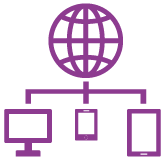WIFI SPEED VS. INTERNET SPEED
Your WiFi network speed is not the same as your Internet speed. Your WiFi network is your wireless connection to your router, which then connects to your modem and the Internet. If your WiFi speed is slower than your Internet speed, then your wireless devices will not receive your full Internet speed. That’s why it’s important to keep your WiFi network running fast to all your devices.
Tips for Speeding Up Your WiFi
Tips for Speeding Up Your WiFi
Things that Slow Down WiFi Networks:
Distance from Router
The farther you go from the source of the transmission, the weaker the signal becomes. Try to place your router in a central location, as high off the floor as possible.
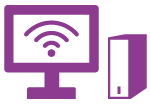
Signal Obstacles
The more walls and floors your Wi-Fi signal has to pass through, the weaker the signal becomes. Other WiFi networks and broadcasting devices, such as baby monitors, can also cause interference.

Too Many Connections
If you have several devices always connected to your Wi-Fi network, then your WiFi signal can be slowed down by those constant connections. Those devices can slow your network down even more if they are downloading updates or running file-sharing programs.