We're Here to Help!
Internet speeds and technology advance quickly and it's important to ensure your modem is keeping up with your Sparklight internet service. If your modem is out of date, you aren’t enjoying your fiber-powered internet service to its full potential.
Bring your existing modem to a local Sparklight office
We’ll swap it out for a modem that supports your internet speed
Connect your new modem to begin experiencing more speed
Below you’ll find resources for helping you upgrade your modem. Get started today!

Replacing your modem is easy!
You can upgrade your modem for no additional cost by bringing your existing modem and power cord to your local Sparklight office.
Installing Your New Modem
Your new modem includes an easy self-installation kit to help walk you through the process. Also, the video below gives you a step by step for easy installation.
Additional Resources
Elevate Your Experience with Wall-to-Wall WiFi
Wall-to-Wall WiFi powered by the eero Pro 6E router provides extended coverage and a built-in Smart Home Hub. Wall-to-Wall WiFi is coming soon to all Sparklight markets!
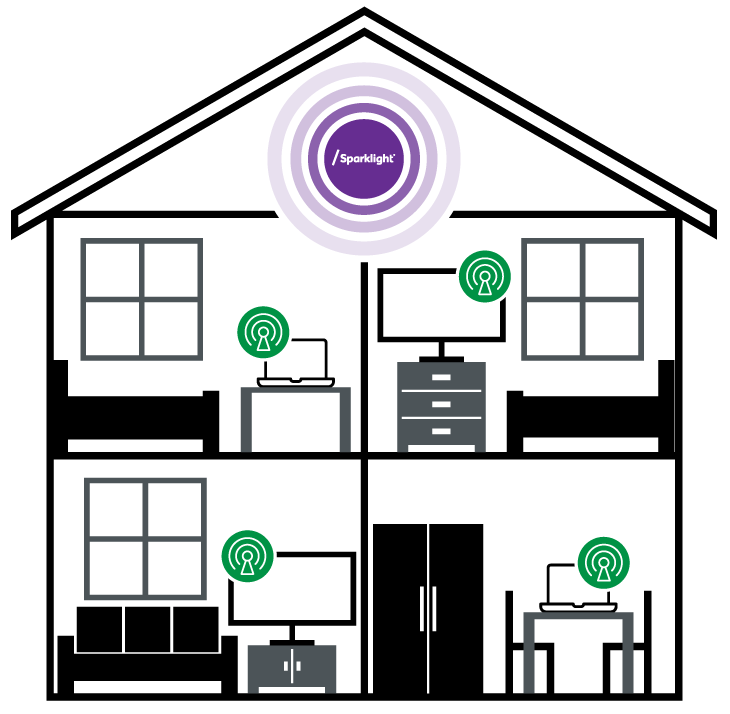

Additional Resources
Elevate Your Experience with Wall-to-Wall WiFi
Wall-to-Wall WiFi powered by the eero Pro 6E router provides extended coverage and a built-in Smart Home Hub. Wall-to-Wall WiFi is coming soon to all Sparklight markets!
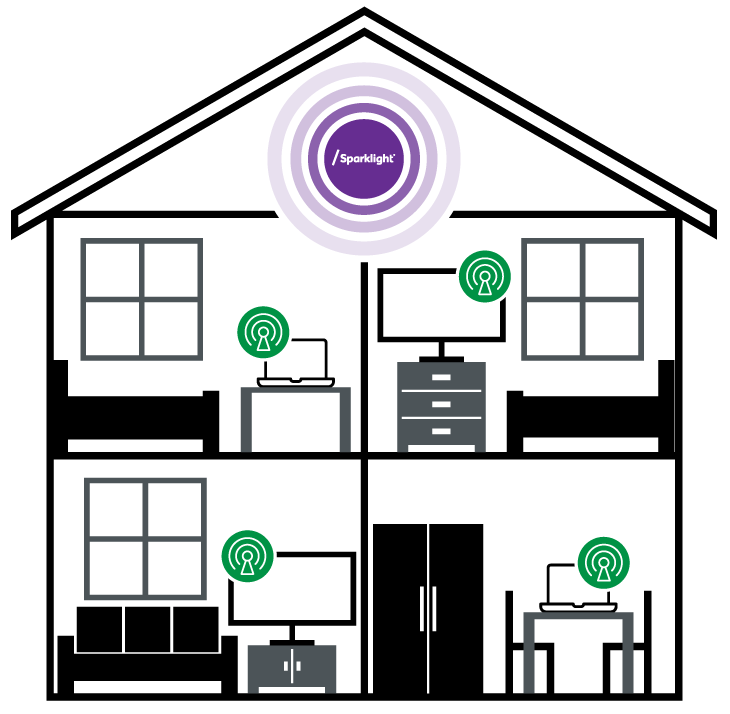
FREQUENTLY ASKED QUESTIONS
WHY AM I BEING ASKED TO REPLACE MY EQUIPMENT?
As internet speeds and technology advance, it’s important to ensure your modem is keeping up with your Sparklight internet service. We notify our customers when we notice they are using a device that does not fully support their Sparklight internet speed. We want to ensure your service is working at its best.
WHAT HAPPENS IF I DON'T REPLACE MY MODEM? WILL MY INTERNET STILL WORK?
If you choose not to replace your modem at this time, your internet will work however, it may not provide optimal service. We recommend you update your modem to continue enjoying surfing and streaming at optimal speeds.
HOW DO I IMPROVE MY WIFI SIGNAL?
Place your modem in an open area. Find a raised spot, away from other electronics. Click here for more tips to make the most of your WiFi experience.




